Thursday, June 14, 2007
Thu
14
Jun
2007
2007
I was bored at work yesterday, so I was checking out some of the new features in Illustrator CS3. I'm not entirely thrilled with these new "panels" that are docked on the side, but that may be just getting used to them. I can change them to a more palette type of interface that I'm used to if I just can't make nice with them. There are some cool things that have been added that will really be helpful when I illustrate. For instance, when you hover your mouse over a path's endpoint, a large box appears to make it easier to click on just the right point. That was always the biggest pain with earlier versions. There are some cool color features that I can wait to experiment more with. There's some sort of color scheme thing that I haven't quite figured out, but it looks intriguing. It generates related color swatches based on a color you pick. Very helpful when trying to find complimentary colors for a design. Anyway, if I can sneak in some more time tomorrow, I'll see what else is in there.
Posted by LaDonna at 05:58 PM on 06/14/07 • Permalink • Comments [0]
• Filed under: Design • Illustrator •
Friday, April 06, 2007
Fri
6
Apr
2007
2007
I'm no stranger to browser shortcuts. I've known for a long time in Firefox that you could type "imdb moviename" in the address bar and it would search imdb.com for that movie (or actor or whatever). The same applies with searching on Google.
Well, I was reading a site a couple of days ago called Learning Movable Type (because it's been awhile since I played with MT and wanted to refresh my memory) and came across the article about Firefox Shortcuts. Basically, you assign a keyword to a URL in your bookmarks and all you have to do it type that keyword in the address bar to get there. Just go to Bookmarks>Organize Bookmarks...Right click (or command click if you're using a lame apple one button mouse) on the link you want to add a shortcut to and select Properties. You'll see the following screen:
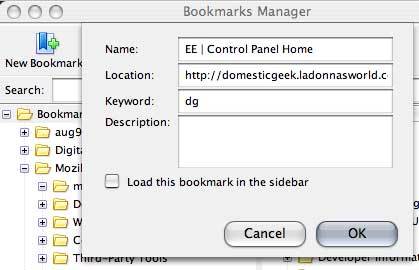
After you type in a short keyword and click OK, when you type that keyword in your address bar, you'll go to that URL. Cool, huh? Very useful for frequently visited sites such as my EE control panel. Typing a couple of letters sure is a lot quicker than arrowing through visited sites in the address bar or finding my bookmark in the bookmark toolbar.
Well, I was reading a site a couple of days ago called Learning Movable Type (because it's been awhile since I played with MT and wanted to refresh my memory) and came across the article about Firefox Shortcuts. Basically, you assign a keyword to a URL in your bookmarks and all you have to do it type that keyword in the address bar to get there. Just go to Bookmarks>Organize Bookmarks...Right click (or command click if you're using a lame apple one button mouse) on the link you want to add a shortcut to and select Properties. You'll see the following screen:
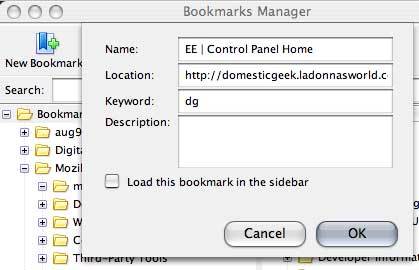
After you type in a short keyword and click OK, when you type that keyword in your address bar, you'll go to that URL. Cool, huh? Very useful for frequently visited sites such as my EE control panel. Typing a couple of letters sure is a lot quicker than arrowing through visited sites in the address bar or finding my bookmark in the bookmark toolbar.
Posted by LaDonna at 02:28 PM on 04/06/07 • Permalink • Comments [1]
• Filed under: Design • Browser Stuff •
Thursday, March 22, 2007
Thu
22
Mar
2007
2007
I picked up a couple of small things on my way home from work a couple of weeks ago at Meininger Art Supply over at 6th and Broadway. I didn't notice the bag at first because I had other things on my mind. After I got home and was taking my purchase out of it, I noticed the awesome art printed on it. I just had to scan it to share:
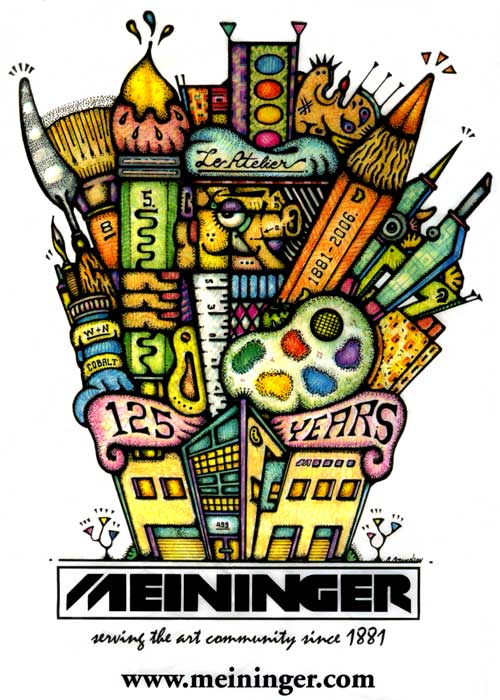
Isn't it cool? The design was made by Denver artist Bill Amundson. He's going to be doing a demonstration of his color pencil technique on April 14th. I need to check that out. I haven't drawn with colored pencils since school I'm actually quite good at it. Anyway, I wouldn't mind a print of that on my wall. I wonder if they sell prints of it? I'll have to check next time I stop in.
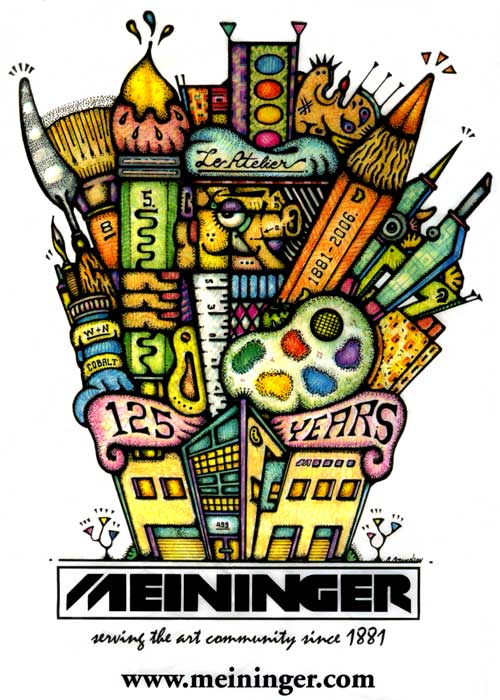
Isn't it cool? The design was made by Denver artist Bill Amundson. He's going to be doing a demonstration of his color pencil technique on April 14th. I need to check that out. I haven't drawn with colored pencils since school I'm actually quite good at it. Anyway, I wouldn't mind a print of that on my wall. I wonder if they sell prints of it? I'll have to check next time I stop in.
Tuesday, March 13, 2007
Tue
13
Mar
2007
2007
Our company pays a yearly subscription fee to an online prepress training organization. I knew it was time for them to renew the subscription for the service, but I didn't give it much thought. I had checked out the site for myself and had wished I had $300 so that I could learn it on my own. Well, last Friday I was given my very own login. Woohoo!
I've been signed up for 23 courses:
I've already passed two of them. I decided to get the Illustrator and Suitcase ones out of the way first since I know the most about those. Next I'm tackling Acrobat, Pitstop and Flightcheck, since those are the programs I use the most during my current duties. When I get through these, I've been told there are more than I can do. Hopefully this is my chance to really show I can get this stuff and start training as an operator.
Edit: Here, I took a screenshot of my class list. Aren't those little diploma graphics the cutest when you pass a class?
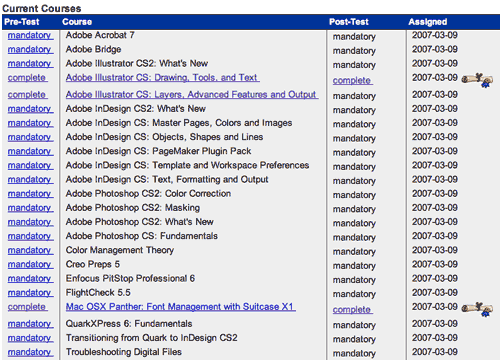
I've been signed up for 23 courses:
- Adobe Acrobat 7
- Adobe Bridge
- Adobe Illustrator CS2: What's New
- Adobe Illustrator CS: Drawing, Tools, and Text
- Adobe Illustrator CS: Layers, Advanced Features and Output
- Adobe InDesign CS2: What's New
- Adobe InDesign CS: Master Pages, Colors and Images
- Adobe InDesign CS: Objects, Shapes and Lines
- Adobe InDesign CS: PageMaker Plugin Pack
- Adobe InDesign CS: Template and Workspace Preferences
- Adobe InDesign CS: Text, Formatting and Output
- Adobe Photoshop CS2: Color Correction
- Adobe Photoshop CS2: Masking
- Adobe Photoshop CS2: What's New
- Adobe Photoshop CS: Fundamentals
- Color Management Theory
- Creo Preps 5
- Enfocus PitStop Professional 6
- FlightCheck 5.5
- Mac OSX Panther: Font Management with Suitcase X1
- QuarkXPress 6: Fundamentals
- Transitioning from Quark to InDesign CS2
- Troubleshooting Digital Files
I've already passed two of them. I decided to get the Illustrator and Suitcase ones out of the way first since I know the most about those. Next I'm tackling Acrobat, Pitstop and Flightcheck, since those are the programs I use the most during my current duties. When I get through these, I've been told there are more than I can do. Hopefully this is my chance to really show I can get this stuff and start training as an operator.
Edit: Here, I took a screenshot of my class list. Aren't those little diploma graphics the cutest when you pass a class?
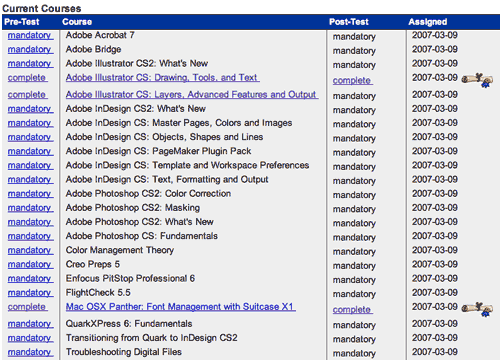
Wednesday, February 21, 2007
Wed
21
Feb
2007
2007
Marcus and I have always talked about getting bumper or window stickers printed and possibly selling them. I was hoping to get them done back when I was working at the screen printer since I could get a discount through any one of our vendors, but the company went out of business before I had the chance.
There's a site online called 1-800 Stickers where I can get custom stickers printed for an extremely reasonable price. With only a minimum order of 250 stickers, we could probably swing that in the near future. There was a wide variety of sizes and shapes available. Being a graphic designer, I liked the detailed artwork submission guidelines they provide. It's definitely a mark of a reputable printing company. They also offer free design services for those with great ideas, but lacking design talent.
For those in the printing know, they print the stickers on durable vinyl with light-fast inks and a UV-resistant coating, meaning they'll last, even outside. They won't crack, bubble or fade. They're also printed at 150 line screen — that's photo quality. They also have 1-2 color and full color labels available, which I could probably put to use once I get my embroidery business off the ground.
Now, what would make a good bumper sticker?
There's a site online called 1-800 Stickers where I can get custom stickers printed for an extremely reasonable price. With only a minimum order of 250 stickers, we could probably swing that in the near future. There was a wide variety of sizes and shapes available. Being a graphic designer, I liked the detailed artwork submission guidelines they provide. It's definitely a mark of a reputable printing company. They also offer free design services for those with great ideas, but lacking design talent.
For those in the printing know, they print the stickers on durable vinyl with light-fast inks and a UV-resistant coating, meaning they'll last, even outside. They won't crack, bubble or fade. They're also printed at 150 line screen — that's photo quality. They also have 1-2 color and full color labels available, which I could probably put to use once I get my embroidery business off the ground.
Now, what would make a good bumper sticker?

 Name: LaDonna
Name: LaDonna
