Thursday, August 16, 2007
Thu
16
Aug
2007
2007
You know, back in the day, expandable themes were kind of cool. If you're not familiar with the term, it means that a section of a site can expand or contact as you make a browser window larger or smaller to fill the space so that the whole site fills the window. That was fine for the days of 800x600 or even 1024x768 resolutions, but right now I have an Apple Cinema Display with a 1680x1050 resolution. Most times my main browser window fills the screen. Do you have any idea how much of a pain it is to read a blog entry that spans almost that entire entry sans sidebars? It's a royal PITA! Even better are the ones that have two columns: one that floats right an one that floats left with no set width for the whole page. It leaves a big huge freakin' while hole in the middle of their site. Not pretty, let me tell you.
Posted by LaDonna at 01:56 AM on 08/16/07 • Permalink • Comments [1]
• Filed under: Design • Browser Stuff • CSS • Internet •
Friday, August 03, 2007
Fri
3
Aug
2007
2007
Do you want to know why I don't do web design for a living even though I studied it? IE. Yep, that stupid web browser...the spawn of the browser world let forth upon this earth by those jerks over at Microsoft. It is its own monster. I hate making a perfect good layout that looks absolutely lovely in every browser known to man EXCEPT Internet Explorer. I then hate wasting hours upon hours trying to figure out why things won't line up by one pixel. Grrrrr.
Posted by LaDonna at 04:34 PM on 08/03/07 • Permalink • Comments [1]
• Filed under: Computers • Design • Browser Stuff •
Friday, April 06, 2007
Fri
6
Apr
2007
2007
I'm no stranger to browser shortcuts. I've known for a long time in Firefox that you could type "imdb moviename" in the address bar and it would search imdb.com for that movie (or actor or whatever). The same applies with searching on Google.
Well, I was reading a site a couple of days ago called Learning Movable Type (because it's been awhile since I played with MT and wanted to refresh my memory) and came across the article about Firefox Shortcuts. Basically, you assign a keyword to a URL in your bookmarks and all you have to do it type that keyword in the address bar to get there. Just go to Bookmarks>Organize Bookmarks...Right click (or command click if you're using a lame apple one button mouse) on the link you want to add a shortcut to and select Properties. You'll see the following screen:
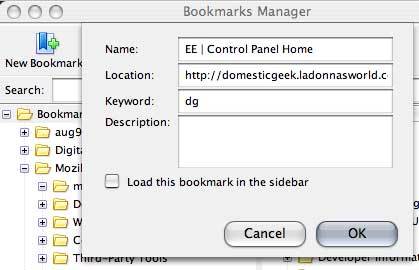
After you type in a short keyword and click OK, when you type that keyword in your address bar, you'll go to that URL. Cool, huh? Very useful for frequently visited sites such as my EE control panel. Typing a couple of letters sure is a lot quicker than arrowing through visited sites in the address bar or finding my bookmark in the bookmark toolbar.
Well, I was reading a site a couple of days ago called Learning Movable Type (because it's been awhile since I played with MT and wanted to refresh my memory) and came across the article about Firefox Shortcuts. Basically, you assign a keyword to a URL in your bookmarks and all you have to do it type that keyword in the address bar to get there. Just go to Bookmarks>Organize Bookmarks...Right click (or command click if you're using a lame apple one button mouse) on the link you want to add a shortcut to and select Properties. You'll see the following screen:
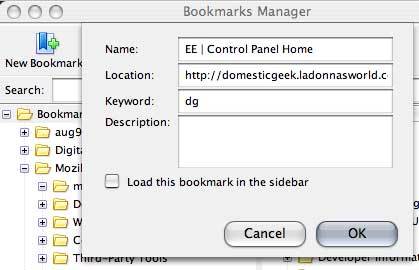
After you type in a short keyword and click OK, when you type that keyword in your address bar, you'll go to that URL. Cool, huh? Very useful for frequently visited sites such as my EE control panel. Typing a couple of letters sure is a lot quicker than arrowing through visited sites in the address bar or finding my bookmark in the bookmark toolbar.
Posted by LaDonna at 02:28 PM on 04/06/07 • Permalink • Comments [1]
• Filed under: Design • Browser Stuff •
Tuesday, December 12, 2006
Tue
12
Dec
2006
2006
Over on the PPP boards today, Amy Jo pointed out a really cool holiday Firefox theme that's available called Tinseltown. I installed it and am loving it (except that I keep forgetting the reindeer head is refresh...that throws me a bit!). My browser is so festive:
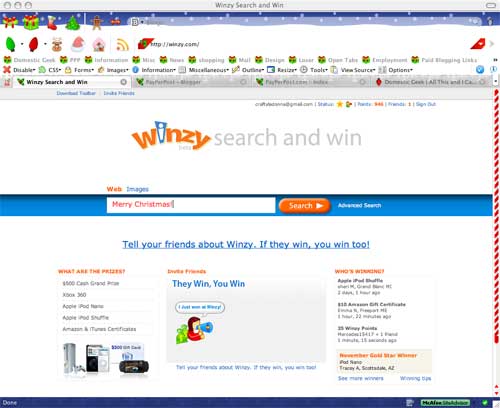
If you haven't downloaded Firefox, you really should! It's my favorite browser ever!
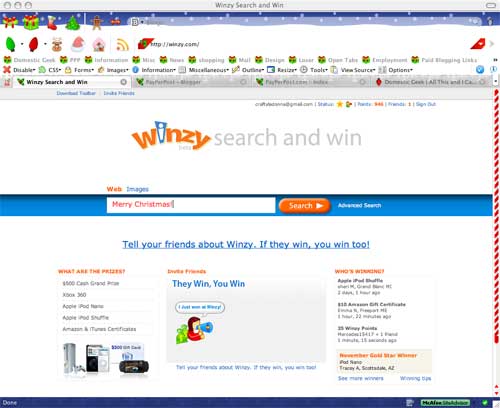
If you haven't downloaded Firefox, you really should! It's my favorite browser ever!
Posted by LaDonna at 02:09 PM on 12/12/06 • Permalink • Comments [3]
• Filed under: Design • Browser Stuff •
Tuesday, August 16, 2005
Tue
16
Aug
2005
2005
Web Design Stuff
There is a really cool Firefox extention that I found today over at Lockergnome called Web Developer. I haven't really had time to figure out all that it can do yet, but there are tons of features. It has a css editor, view source, outline cetain page elements (tables, links w/o title attributes), the list goes on and on. I'm looking forward to see what all it can do.
Since I'm looking into working for myself, I've been checking out the web design competition. A lot of them say they work with Drupal (a CMS). I figured I'd better post a link to remind myself to look into it.
Cool Firefox Tip
Using Firefox, I had often wondered how popups managed to still popup when I have them blocked. From petebevin.com:
There is a really cool Firefox extention that I found today over at Lockergnome called Web Developer. I haven't really had time to figure out all that it can do yet, but there are tons of features. It has a css editor, view source, outline cetain page elements (tables, links w/o title attributes), the list goes on and on. I'm looking forward to see what all it can do.
Since I'm looking into working for myself, I've been checking out the web design competition. A lot of them say they work with Drupal (a CMS). I figured I'd better post a link to remind myself to look into it.
Cool Firefox Tip
Using Firefox, I had often wondered how popups managed to still popup when I have them blocked. From petebevin.com:
Like you, I love Firefox for many reasons, including popup blocking. So over the last few weeks I’ve been surprised to see occasional popups.
It turns out that some clever people figured out that you could launch popups from Flash, getting around the Firefox default settings.
Fortunately, you can get around it:
The possible values are:
It turns out that some clever people figured out that you could launch popups from Flash, getting around the Firefox default settings.
Fortunately, you can get around it:
- Type
about:configinto the Firefox location bar. - Right-click on the page and select New and then Integer.
- Name it
privacy.popups.disable_from_plugins - Set the value to 2.
The possible values are:
- 0: Allow all popups from plugins.
- 1: Allow popups, but limit them to
dom.popup_maximum. - 2: Block popups from plugins.
- 3: Block popups from plugins, even on whitelisted sites.

 Name: LaDonna
Name: LaDonna
