I'm no stranger to browser shortcuts. I've known for a long time in Firefox that you could type "imdb moviename" in the address bar and it would search imdb.com for that movie (or actor or whatever). The same applies with searching on Google.
Well, I was reading a site a couple of days ago called Learning Movable Type (because it's been awhile since I played with MT and wanted to refresh my memory) and came across the article about Firefox Shortcuts. Basically, you assign a keyword to a URL in your bookmarks and all you have to do it type that keyword in the address bar to get there. Just go to Bookmarks>Organize Bookmarks...Right click (or command click if you're using a lame apple one button mouse) on the link you want to add a shortcut to and select Properties. You'll see the following screen:
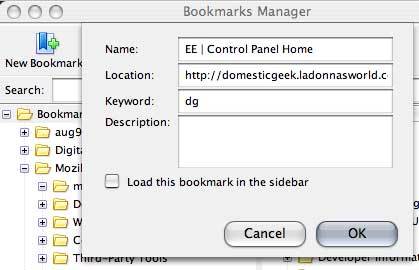
After you type in a short keyword and click OK, when you type that keyword in your address bar, you'll go to that URL. Cool, huh? Very useful for frequently visited sites such as my EE control panel. Typing a couple of letters sure is a lot quicker than arrowing through visited sites in the address bar or finding my bookmark in the bookmark toolbar.
Well, I was reading a site a couple of days ago called Learning Movable Type (because it's been awhile since I played with MT and wanted to refresh my memory) and came across the article about Firefox Shortcuts. Basically, you assign a keyword to a URL in your bookmarks and all you have to do it type that keyword in the address bar to get there. Just go to Bookmarks>Organize Bookmarks...Right click (or command click if you're using a lame apple one button mouse) on the link you want to add a shortcut to and select Properties. You'll see the following screen:
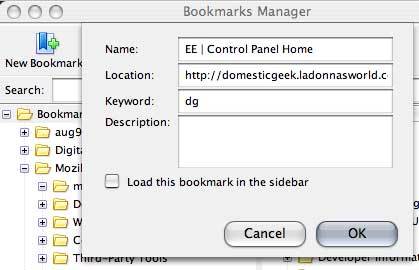
After you type in a short keyword and click OK, when you type that keyword in your address bar, you'll go to that URL. Cool, huh? Very useful for frequently visited sites such as my EE control panel. Typing a couple of letters sure is a lot quicker than arrowing through visited sites in the address bar or finding my bookmark in the bookmark toolbar.

 Name: LaDonna
Name: LaDonna
